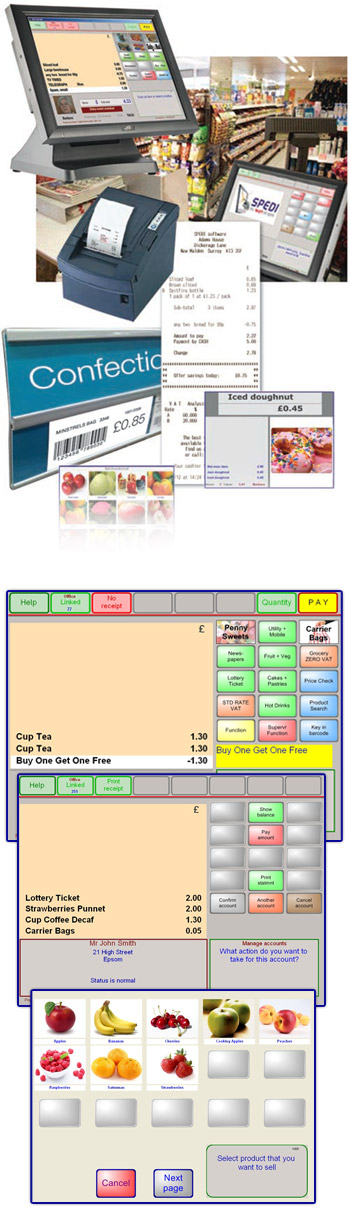At The Till
SPEDI PoS v9.0 Overview
We are pleased to announce the release of SPEDI PoS 9.0, the latest version of our till and store management system, developed with feedback from our dealers. The new version is
faster, simpler to use and install in a wide range of retail stores (including Convenience stores), which do not require a separate back office computer.
Features & Benefits of SPEDI PoS 9.0
- Program optimised to be easy to install and use.
- Extra buttons on screen speed up common sales functions in many types of store.
- Help is given on screen to guide the user through all sale functions.
- New simple button file maintenance function.
- Easy and direct link from selling to the management and reporting functions.
- The full range of management control and reporting is available including query sales, stock control, and suggested orders.
- Connection is available to the full range of suppliers supported by SPEDI to exchange data including promotion details (where available from suppliers).
- Links to P-PoS the single PayPoint device, which now includes PayPoint chip and pin (subject to registration with PayPoint).
- Includes SPEDI Loyalty a scheme to assist retailers develop a good long-term relationship with their customers by rewarding customers for their regular business in store.
- Barclaycard Chip & Pin and Contactless.
- PayPoint Chip & Pin, YOYO Mobile Phone Payments.
- Mini Checkout Shopping App.
Coming soon to PoS 9.0, accredited integration with …
Major enhancements from v8.0
- Create new products in PoS, which saves the newly formed file to the back office.
- Print out shelf-edge labels on the receipt printer.
- Book in delivered stock on the till.
- Enter stock take data on the till.
- Allows the till operator to sell selected items at 0% VAT e.g. to registered disabled Customers of Mobility stores.
- Loyalty points scheme (a newsletter with more information on this exciting function will be released soon).
Major enhancements from v7.0
- Enhanced operator interface with coloured buttons that respond to touch both visually and with sound.
- Pictures can be used on button functions for quick recognition e.g. fruits, vegetables etc.
- More straight forward operation with enhanced operator help.
A comprehensive list of the differences can be supplied on request.